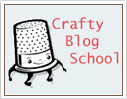 Welcome to Week 4 of Crafty Blog School - today I'll show you how to blog photos from Flickr.
Welcome to Week 4 of Crafty Blog School - today I'll show you how to blog photos from Flickr. I'll also go over a trickier aspect of blogging on the internet, and that is, blogging someone else's Flickr photos... So, let's get started!
2 Ways to Blog Photos From Flickr
1) Cut and Paste Code from Flickr
- Log in to Flickr, and find the photo you want to blog.
- Just above the photo, click on "All Sizes"
- Choose a size from the top where it says "Available Sizes"
- Scroll down to where it says "Copy and paste this HTML into your webpage:" and copy and paste the code into your blog post!
 (small size)
(small size)
2) Set up Blogging from Your Flickr Account Page
- Log in to Flickr, and go to your blogs page
- Add your blog information, and configure the size and layout of your photos.
- Once your blog is set up, return to your pics, and click "Blog This" just above your photo
- Fill in a title, and the body of your post, and voila, you've blogged a photo!

under a white cloud
Originally uploaded by floresita.
Now, here comes the tricky part! Let's say you've found a really great photo in someone else's Flickr stream and you're dying to blog it. You click "All sizes", and copy and paste the code or just click "Blog This." But, do you have this nagging feeling that maybe you've done something wrong? Are you scared they'll chase you down and accuse you of stealing their photo?
Photo Blogging "Nettiquette": Is Blogging Stealing?
Most people view it as a compliment when someone blogs their photo, and are flattered. But be aware that not everyone is flattered! Some people don't know that people can blog their Flickr photos, and they're not comfortable with it. Other people may even accuse you of stealing their work! But, if you use the 2 methods I showed you above, technically, you've done nothing wrong. The photo is on your blog, but you haven't "stolen" the image because it clearly links back to the user's Flickr stream.
Suggestions for blogging someone else's pics:
- Blog photos from people who are your contacts, or someone you've traded emails or comments with.
- Email people you don't know and ask for permission! They'll probably say yes and become a Flickr friend of yours.
- Always credit the photographer and link back to their Flickr stream, blog, or Etsy store.
- Never blog a photo to make critical remarks about it. That will make people mad for sure!
I'd love to see what people think on this topic - I've had my crafty pics blogged a few times by people I don't know and I enjoyed it! However, when one of my wardrobe pics was blogged on a porn blog, I definitely was not flattered! To specify who can blog your Flickr pics, go to your Privacy and Permissions page. Always remember that Flickr is a very public place. Post only photos you're comfortable sharing!
Next week: Want to find out how to put this little guy in your sidebar?
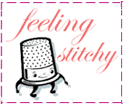
Tune in next week to find out!
All The Crafty Blog School Posts:
week 1: Where Do I Blog?
week 2: Choosing a Template
week 3: Name Your Blog & Create a Header
week 4: Blogging Photos from Flickr
week 5: How to Put that Darned Thimble Guy in Your Sidebar
week 6: How to Take Better Pictures of Your Crafts
week 7: Getting Noticed



